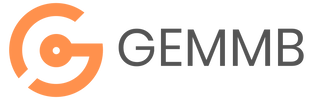Platform Feature List.Our platform provides numerous continuously evolving features, listed below. The list is updated regularly, and represents an overview of current capabilities.
|
Infrastructure ManagementAdaptive Ping Engine
Server MonitoringServer Agent
AWS MonitoringUtilises AWS CloudWatch API
Web Site UIRebranding
CMDB Import and ExportExcel Add-In
|
Service DeskITIL Support
Knowledge ManagementKnowledge Bases
External System IntegrationIntegration Profiles
Service ManagementService Catalogs
Eventing and Notification EngineNotification Profiles
ReportingWord Add-In
Platform SecurityHierarchical
Web APIComprehensive
|