New FeaturesMonitoring
Issues Fixed
Patch ReleasesPoller [2019-07-10 23:51] Poller Service [2019-08-02 04:24] Web Api [2019-08-02 04:25] Reporting Api [2019-07-10 23:53] Feature
Web [2019-06-10 06:03] Issues Fixed
Poller Service [2019-06-07 09:15] Web Api [2019-06-07 09:17] Issues Fixed
Web [2019-06-03 23:33]
Web Api [2019-06-03 03:05] Issues Fixed
Comments
|
Releases
All
Archives
October 2023
AuthorGemmb Product Team |
© Gemmb
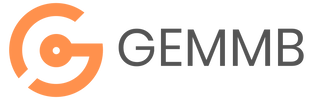
 RSS Feed
RSS Feed