New FeaturesMonitoring
Website
General
Important note regarding the statistics data migration
Issues Fixed
Patch ReleasesWeb [2022-09-04 10:03]
Web Api [2022-09-02 23:16] Issues Fixed
Poller [2022-08-29 09:43] Poller Rpm [2022-08-29 09:43] Poller Docker [2022-08-29 09:44] Issues Fixed
Web [2022-08-10 04:05] Web Api [2022-08-10 04:11] Issues Fixed
Poller [2022-08-10 04:34] Poller Rpm [2022-08-10 04:43] Poller Docker [2022-08-10 04:49] Issues Fixed
Reporting Api [2022-08-10 04:08] New Features
Web [2022-07-05 04:23] Web Api [2022-07-05 04:25] Reporting Api [2022-07-05 03:01] Poller Services [2022-07-05 02:56] Issues Fixed
Web [2022-05-18 08:48] Web Api [2022-05-04 22:40] New Features
Comments
|
Releases
All
Archives
October 2023
AuthorGemmb Product Team |
© Gemmb
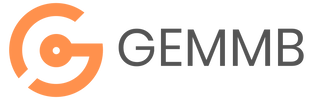
 RSS Feed
RSS Feed