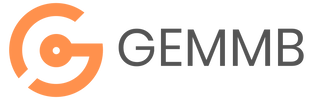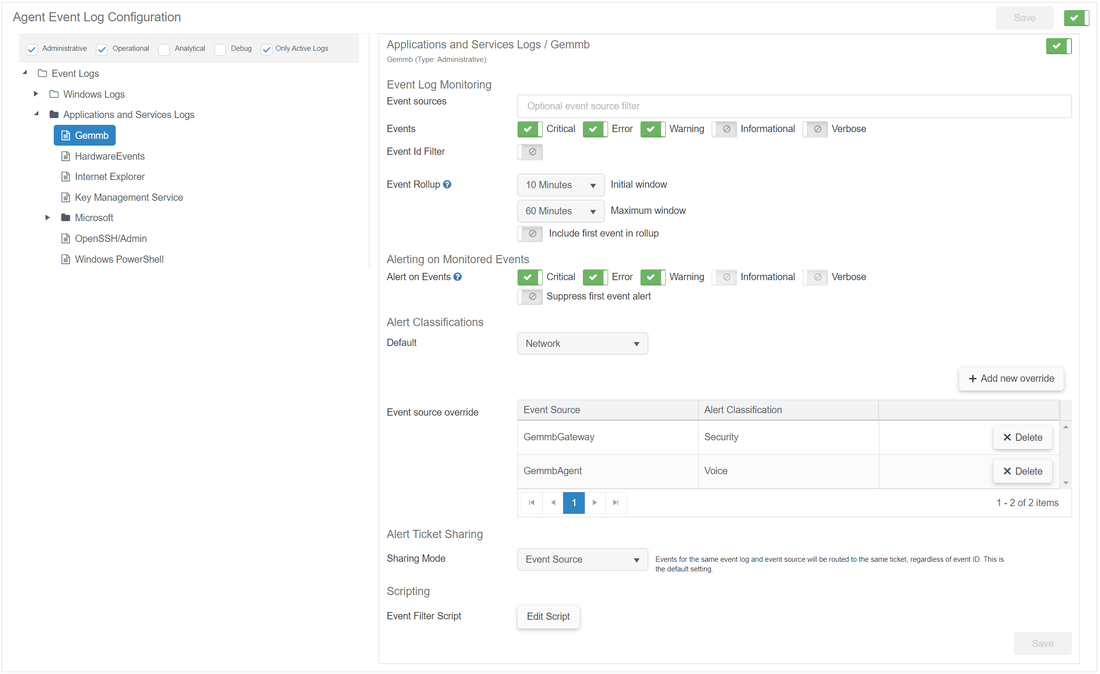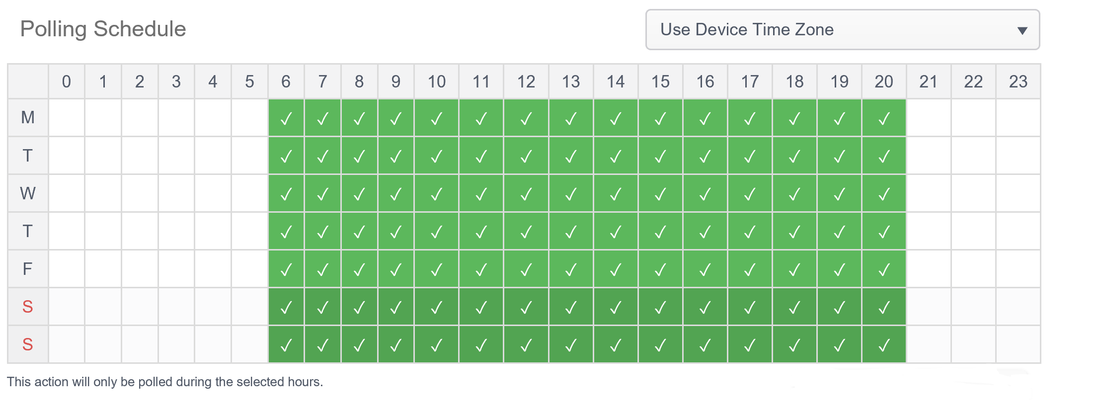|
The Gemmb Server Agent acts as the poller for Windows and Linux environments, giving access to server performance metrics for monitoring, statistics collection, alerting and ticketing.
Featuring built-in secure Desktop Sharing, the Windows Agent enables your support team to perform remote troubleshooting by viewing or controlling users' Windows sessions. Use our Server Agent to benefit from a single platform for managing your server, network and cloud infrastructure. |
Gemmb Server AgentThe lightweight Gemmb Agent utilises about 100MB of memory and minimal CPU. After the initial installation and registration of the Agent on the Windows or Linux computer, all subsequent configuration is performed via the website.
The Agent provides access to server performance metrics, feeding them into the platform's monitoring, service desk and reporting functionalities. In addition to the commonly used metrics of CPU, memory, logical and physical disk statistics, the agent also enables Windows Service and Windows Event Log monitoring. Common perfomance statistics such as CPU, memory, and disk usage are displayed live on the web pages for devices that are running the Agent. The agent's flexible polling engine can be further customised via scripts to enable you to monitor every aspect of the Windows or Linux Server environment. Windows Service MonitoringWith granular control over which Windows services to monitor on each server, and during what time periods, service failures will generate alerts and tickets according to the configuration, making it easy for you to manage your customers' server environment.
The web pages also show a live view of Windows services and processes and allow your operators to start or stop them from the website, without having to log on to the device. Windows Event Log MonitoringThe Agent provides a highly flexible and customisable Windows event log monitoring engine that directly integrates into the platform's alerting and ticketing systems.
Each Agent's event log monitoring configuration may be tailored individually: you can select which logs to monitor on the server, which event levels, e.g. Critical, Error, etc, down to filtering by individual Event Id within the event log. Alerting and ticket creation based on the monitored events is also configurable individually for each log. Windows Update ProcessingThe Windows Agent includes a Windows update monitoring and management feature.
With monitoring enabled, the Agent will check the status of different update categories, and alert or create tickets if there are updates overdue to be installed. If the Agent is configured to manage Windows updates, it will automatically check for available Windows updates on a regular basis, and install them on the computer. Use the Agent's Windows update management features to ensure your your customers' computers are kept up-to-date with the latest security patches. |
Desktop SharingThe Agent makes remote support easy by providing your team a Desktop Sharing feature to Windows machines running the Agent. Using the Connector application for connectivity, your support team may view or control a user's desktop session, as well as elevated privilege desktops or Windows Secure Desktops, e.g. the desktop where the UAC prompt appears.
The level of access that is granted to the user's desktop, or the elevated desktop, may be configured individually in the platform. Shell and PowerShellWith an Agent installed on the Linux or Windows computer, you have the option to grant your support team access to run Shell and PowerShell scripts on the computer directly from the website.
Use this feature to streamline support, alleviating the need to log on to the computer. Just-in-Time AccessThe Agent has built-in features that can configure just-in-time access allowing users to Remote Desktop to the server.
By using this feature, you can remove the need to permanently grant support staff log on rights to the servers. Instead, they can use the Connector application to initiate a Remote Desktop session to a server running the Agent. The Agent will grant access locally on the server before connecting the user, and will revoke the access when the connection terminates. IntegratedThe Agent collects performance metrics to generate status, statistics and thresholding information in a manner consistent with other Gemmb monitoring components, resulting in direct integration with platform features such as service management, ticketing, statistics charting and reporting.
Agent ScheduleEach item polled by the Agent may be individually configured to monitor and collect data only during specific times, according to a time zone aware, flexible schedule.
|
View our comprehensive Feature List