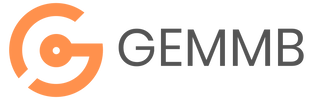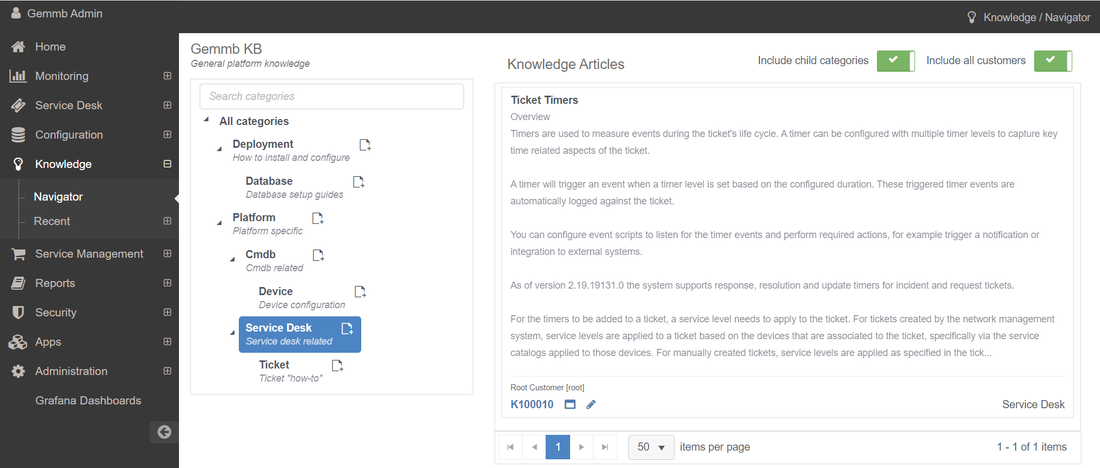|
The platform's knowledge management features are integrated into the service desk, for easy access when your support team are working on tickets. Relevant knowledge articles are suggested by the system based on the various assets on the ticket. Use this integrated knowledge system to improve your operational efficiency.
|
Knowledge BasesA knowledge base is a container that holds knowledge articles. The knowledge base also defines the knowledge categories that are available for the knowledge articles within it.
You may define multiple knowledge bases, each with its own knowledge category setup, as required for your business. For example, you can set up a service provider level knowledge base to hold all your knowledge articles across customers, or you can create knowledge bases specifically for for individual customers. You may also give your customers access to knowledge bases. |
Knowledge ArticlesYou can author knowledge articles using a flexible WYSIWYG editor. It is also possible to upload existing files to the articles, for example images, documents, or configuration files, that can be downloaded and viewed when reading the article.
You can link knowledge articles to assets like devices, contacts or business services. Once a knowledge article is published, the system uses this information to suggest relevant articles to your team as they work in various areas of the platform. IntegrationKnowledge articles are integrated into the service desk and CMDB, making them easily to accessible for your team.
The system suggest relevant knowledge articles to your team when they are working on tickets, or browsing devices that have articles assigned to them, making the knowledge information available with a single click. |
View our comprehensive Feature List