Overview
This version introduces component software built for different Linux-based architectures and packages. The table below lists the components and their supported platforms.
New Features
Monitoring
Web Site
Patch Releases
There are no patch releases for this version.
Comments
New FeaturesMonitoring
Email Integration
Service Desk
Website
Web Api
General
Breaking change in viewing Contact information
Breaking change in System Integration. Please read below information to successfully migrate to the new version:
Issues Fixed
Patch ReleasesWeb [2023-09-30 04:23]
Web Api [2023-09-30 04:25] New Features
New Features
Issues Fixed
Issues Fixed
Issues Fixed
New FeaturesMonitoring
Website
General
Important note regarding the statistics data migration
Issues Fixed
Patch ReleasesWeb [2022-09-04 10:03]
Web Api [2022-09-02 23:16] Issues Fixed
Poller [2022-08-29 09:43] Poller Rpm [2022-08-29 09:43] Poller Docker [2022-08-29 09:44] Issues Fixed
Web [2022-08-10 04:05] Web Api [2022-08-10 04:11] Issues Fixed
Poller [2022-08-10 04:34] Poller Rpm [2022-08-10 04:43] Poller Docker [2022-08-10 04:49] Issues Fixed
Reporting Api [2022-08-10 04:08] New Features
Web [2022-07-05 04:23] Web Api [2022-07-05 04:25] Reporting Api [2022-07-05 03:01] Poller Services [2022-07-05 02:56] Issues Fixed
Web [2022-05-18 08:48] Web Api [2022-05-04 22:40] New Features
New FeaturesMonitoring
Issues Fixed
Patch ReleasesWeb [2021-10-21 04:41]
Web Api [2021-10-21 04:44] Poller Service [2021-10-21 04:43] New Features
Linux Poller [2021-09-26 08:57] Issues Fixed
Linux Agent [2021-09-23 03:44] New Feature
Windows Agent [2021-09-02 02:21] New Feature
Reporting Add-in, Reporting Api [2021-08-23 03:34] New Feature
Windows Poller [2021-08-17 02:12] Issues Fixed
New FeaturesMonitoring
Issues Fixed
Patch ReleasesReporting Api [2021-06-22 08:42]
Issues Fixed
Gemmb Agent [2021-06-21 06:15] Issues Fixed
Web Api [2021-04-19 05:47] Poller Service [2021-04-19 05:45] Issues Fixed
Windows Agent [2021-04-18 22:12] Issues Fixed
Windows Poller [2021-03-04 06:51] Linux Poller [2021-03-04 06:56] Issues Fixed
Reporting Api [2020-09-14 08:32] Issues Fixed
Poller Service [2020-09-14 08:31] Issues Fixed
Gateway [2020-09-12 23:51] Issues Fixed
Poller Service [2020-09-12 03:57] Issues Fixed
Gemmb Agent [2020-09-11 06:53] Issues Fixed
New FeaturesMonitoring
Issues FixedReporting
Patch ReleasesReporting Api [2020-03-23 08:12]
Issues Fixed
Web [2020-03-10 03:59] New Features
Web Api [2020-03-05 02:09] New Features
Gemmb Agent [2020-03-01 22:52] Issues Fixed
Reporting Api [2020-02-26 02:54] New Features
Gemmb Agent [2020-02-17 06:06] Issues Fixed
Gemmb Poller [2020-02-10 05:23] Issues Fixed
Web Api [2019-12-25 08:07] Issues Fixed
Web Api [2019-11-14 00:18] Issues Fixed
Reporting Api [2019-11-14 01:29] New Features
Web Api [2019-11-11 21:57] New Features
Gemmb Agent [2019-11-08 01:58] Gemmb Poller [2019-11-08 01:59] Issues Fixed
Web Api [2019-11-05 23:32] New Features
New FeaturesMonitoring
Issues Fixed
Patch ReleasesPoller [2019-07-10 23:51] Poller Service [2019-08-02 04:24] Web Api [2019-08-02 04:25] Reporting Api [2019-07-10 23:53] Feature
Web [2019-06-10 06:03] Issues Fixed
Poller Service [2019-06-07 09:15] Web Api [2019-06-07 09:17] Issues Fixed
Web [2019-06-03 23:33]
Web Api [2019-06-03 03:05] Issues Fixed
New FeaturesMonitoring
Issues Fixed
Patch ReleasesReporting Api [2019-04-29 06:19] Issues Fixed
Poller Service [2019-04-21 01:10] Web Api [2019-04-21 01:10] Issues Fixed
Poller [2019-04-20 23:56] Web Api [2019-04-20 23:57] Issues Fixed
Poller [2019-04-18 06:36] Issues Fixed
Poller Service [2019-04-18 02:30] Issues Fixed
Web Api [2019-04-17 23:05]
Issues Fixed
New FeaturesApi Polling
Issues Fixed
Patch ReleasesWeb Api [2019-04-11 08:18] Poller Service [2019-04-11 08:17] Features
Web Api [2019-04-08 10:41] Reporting Api [2019-04-08 10:43] Poller Service [2019-04-08 10:40] Issues Fixed
Web Api [2019-03-28 05:27] Poller Service [2019-03-28 05:27] Issues Fixed
Web [2019-03-24 06:23] Issues Fixed
Web [2019-03-22 00:34] Issues Fixed
Poller [2019-03-22 00:31] Poller Service [2019-03-22 00:32] Web Api [2019-03-22 00:32] Web [2019-03-22 00:34] Features
Poller Service [2019-03-16 02:15] Issues Fixed
Poller Service [2019-03-16 01:44] Issues Fixed
Poller Service [2019-03-16 00:46] Issues Fixed
Web Api [2019-03-15 09:06] Issues Fixed
Web Api [019-03-15 05:30] Issues Fixed
Poller Service [2019-03-14 08:47] Web Api [2019-03-14 08:48] Issues Fixed
Web [2019-03-13 22:00]
Web Api [2019-03-13 21:50] Issues Fixed
|
Releases
All
Archives
October 2023
AuthorGemmb Product Team |
||||||||||||||||||||||||||||||||||||||||||||||||||||||||||||||||||||||||
© Gemmb
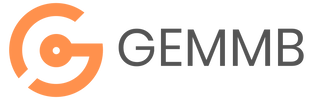
 RSS Feed
RSS Feed